Jekyll + Utterances 實作 gh-pages 留言功能
寫部落格沒有留言的功能好像怪怪ㄉ,上課的時候跟朋友討論研究了一下,發現了 Utterances 這個酷工具可以跟 Jekyll & gh-pages 整合,不用用到資料庫就可以實作出留言ㄉ功能了!
運作原理
基本上這個外掛是將 github repo 的 issues 整合到靜態網頁本身上,所以當其他使用者在留言時,需要登入 github 的帳戶,並且在其他使用者留言後,這些留言就會更新到 github repo 上的 issues 分頁
這是部落格留言後的樣子
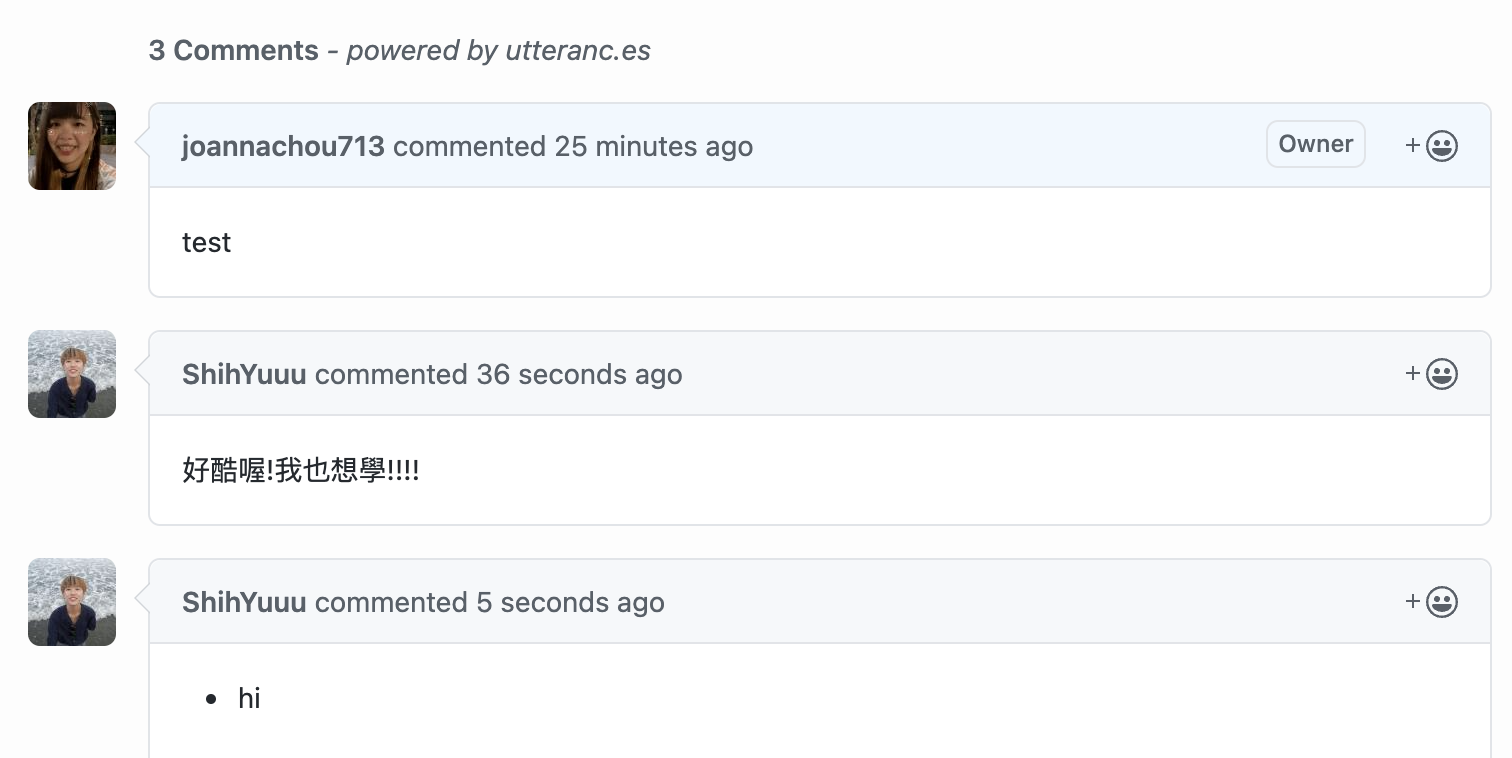
留言會同步更新到 github issue
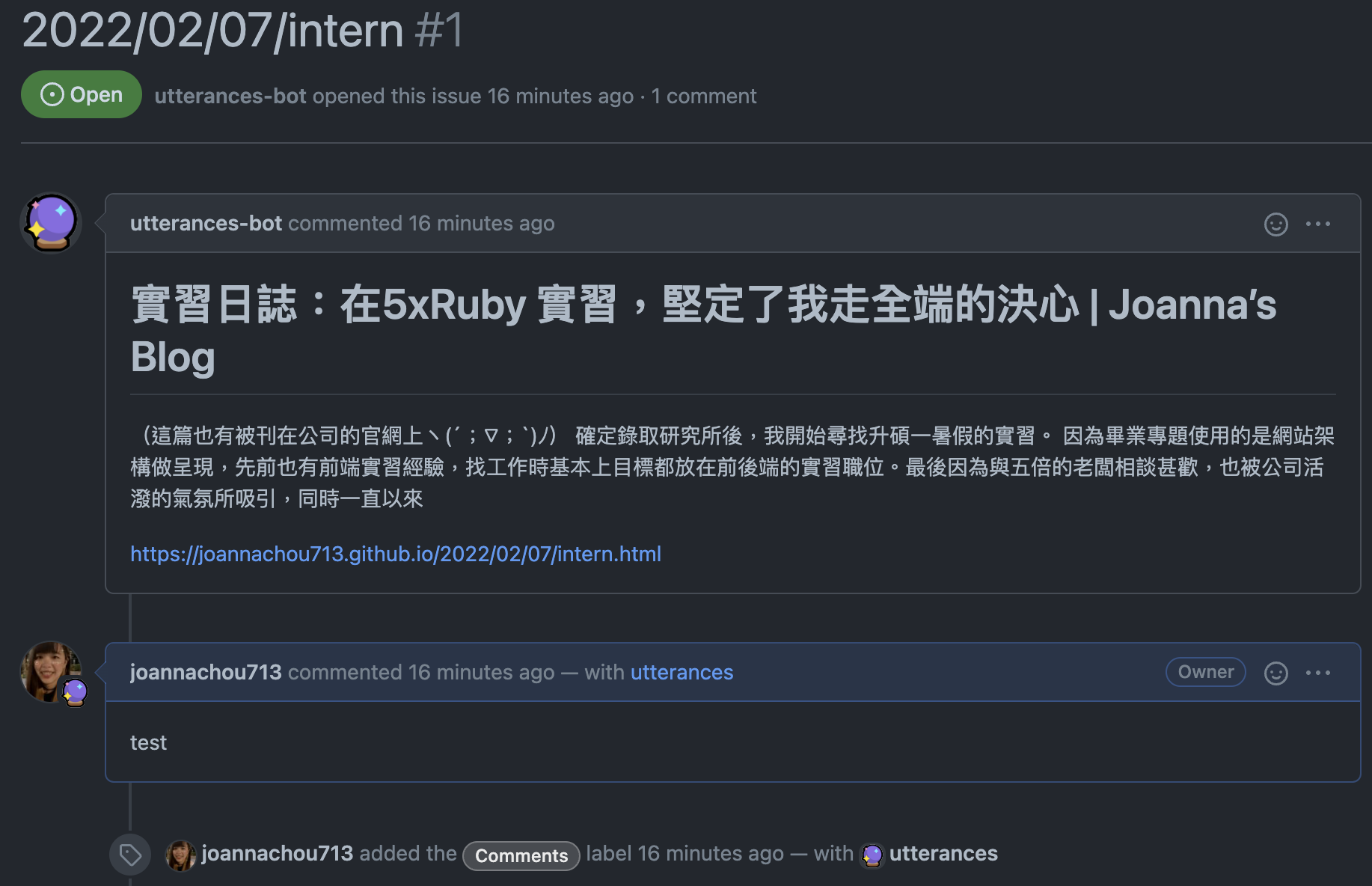
Configuration
Github 端設定
-
需要先在 Github 上 install utterances app,並且在個人設定頁面設定選擇要套用 utterance app 的 repo
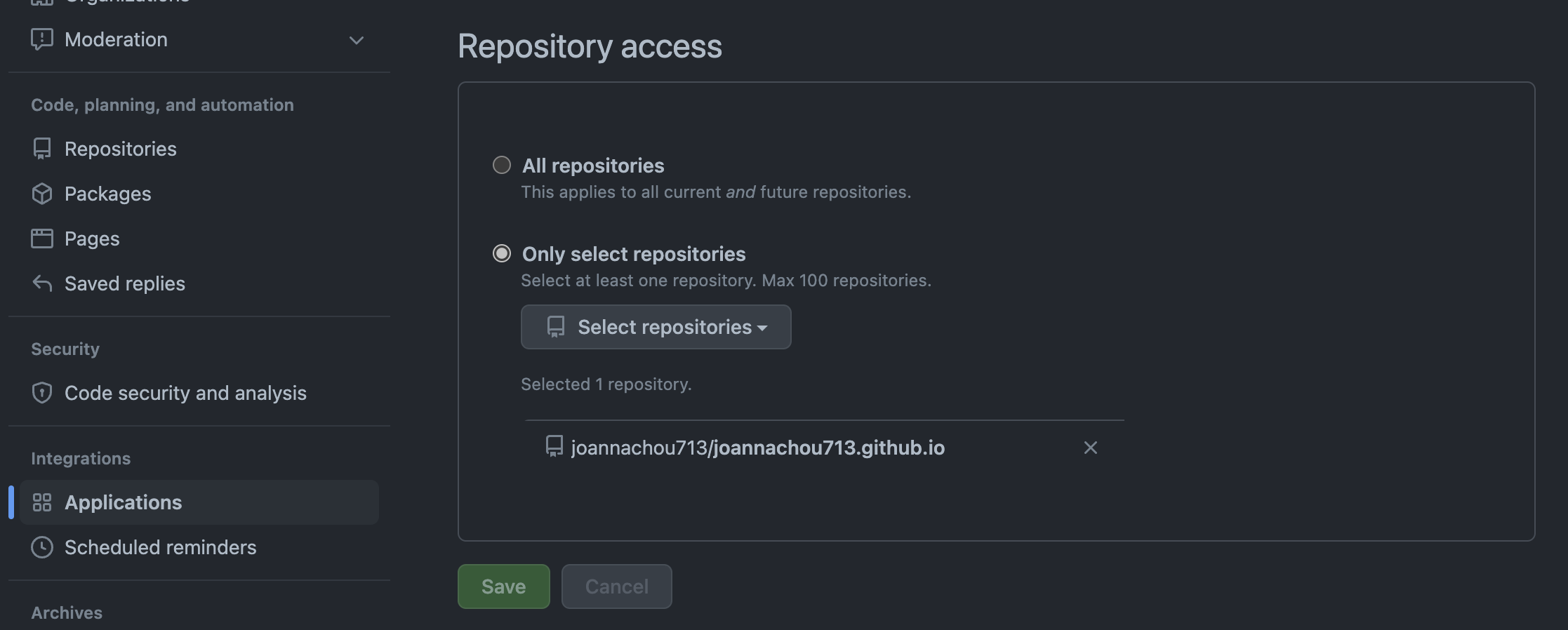
-
接下來可以複製 Utterances 給的 script,在
[ENTER REPO HERE]填入想要採用 Utterances 的UserName/RepoName。另外 theme 的部分可以到 Utterances 的官網上看,總共有九個主題可以選,我最後選的是跟現在網站比較搭的 github-light<script src="https://utteranc.es/client.js" repo="[ENTER REPO HERE]" issue-term="pathname" theme="github-light" crossorigin="anonymous" async> </script>
Jekyll 端設定
-
先設定好
config.yml,指定留言使用的外掛為 Utterances# Set which comment system to use comments: # 'disqus' or 'utterances' are available provider: utterances # You must install utterances github app before use.(https://github.com/apps/utterances) # Make sure all variables are set properly. Check below link for detail. # https://utteranc.es/ utterances: repo: "jqlynchien713/jqlynchien713.github.io" issue-term: "pathname" label: "Comments" theme: "github-light" -
接下來可以在
_includes/my-comment.html設定留言如何顯示,主要就是貼上剛剛在 Utterances 官網上設定好的 script,這邊不同的地方只有帶入我在 config.yml 裡設定的參數而已{% assign provider = site.comments.provider | default:"disqus" %} {% if provider == "utterances" %} {% assign utterances = site.utterances %} {% if utterances.repo %} <script src="https://utteranc.es/client.js" repo={{ utterances.repo }} issue-term={{ utterances.issue-term }} label={{ utterances.label }} theme={{ utterances.theme }} crossorigin= "anonymous" async> </script> {% endif %} {% endif %} -
最後就是把 comment section 加到 post layout 裡、
{{ content }}之後加上下面這三行,讓每篇文章下面都有留言區,這樣就完成了!{%- if site.comments.provider -%} {%- include my-comment.html -%} {%- endif -%}
Reference上課不認真都在搞這些有的沒的🤡